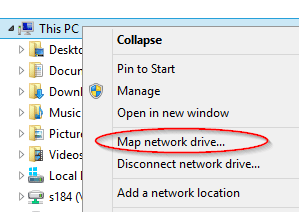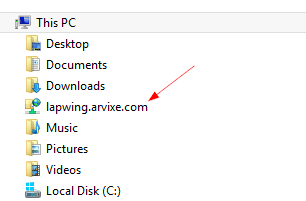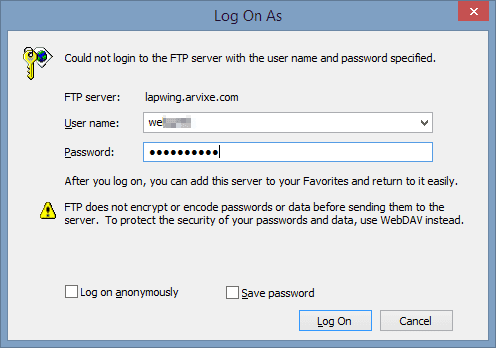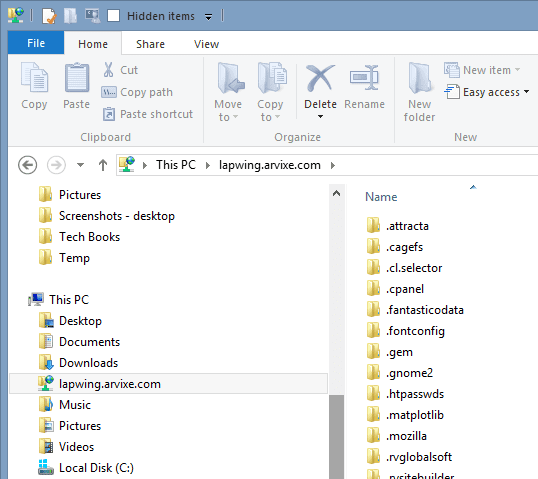If you store files on your own FTP site, would it be cool you can get access to them right from your Windows Explorer on your desktop without having to open FTP client? It’s actually very straight and easy to do in Windows 7 and Windows 8.1. Thanks to The Windows Club for sharing the idea.
And here is how you can do it.
In File Explorer on Windows 8.1, right-click This PC and choose Map Network Drive.
The Map Network Drive window pops open. Click the link that says “Connect to a web site that you can use to store your documents and pictures”
That opens up the Add Network Location wizard. Click Next to start, and highlight Choose a custom network location at the next step, and click Next.
Type in the full FTP address in the address box, such as: ftp://www.nextofwindows.com/, and go to Next. Turn on or off Log on anonymously option, and you are all set.
Now back to the File Explorer, you will see a new mapped drive nicely sitting under This PC waiting for you to connect.
When connecting, it will ask for the password to connect to the FTP site. You can save the password onto your computer so next time you can go straight into it without typing in again.
And bang, you are in. Isn’t it cool that you can now access my FTP files right in my File Explorer on my Windows Desktop.
It’s worth noting that it works exactly the same on Windows 7 computer as well.
Final thoughts
While it’s nice to have the access to files stored on FTP site directly from Windows Explorer, it has its own weakness that is worth mentioning, thanks to one of our readers who pointed out below in the comment. It doesn’t support the SFTP out of the box, hence, it transfers your data between your FTP and your computer without secure protocol that encrypts the data. So if you are planning on working on your FTP files that are sensitive, we’d recommend using the alternatives such as FTPbox instead, which supports both FTP and SFTP protocols while the latter is recommended to secure the file transfer.